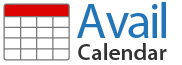Frequently Asked Questions
Is it free to register?
Yes, it is free to register and create multiple calendars. To keep the website running and free of advertisement, each year we kindly ask all users to make a voluntary PayPal donation if they are using AvailCalendar.com.
Register now & Create a Calendar
How do I put the availability calendar on my website?
Register now & Create a Calendar
After creating your calendar, you will find several HTML codes below it. You can use the first code to integrate the calendar into your website in responsive web design. The second HTML code gives you a choice of various fixed calendar formats. The availability calendar can also be displayed in other languages. Simply select the desired language and then insert the updated code into your website.
I have several vacation rentals. Can I create more than one availability calendar?
Yes! You can definitely employ multiple availability calendars at once (up to 50 units). All the calendars you create can be found under the "My Calendars" link.
Can I also import the calendar into vacation rental websites?
Yes, via iCal it is also possible to sync the calendar with vacation rental websites such as Vrbo.com, Booking.com and Airbnb. Below your created calendar you will find an iCal link that you can import into the respective website. Please note that synchronization only works in one direction. AvailCalendar.com cannot import calendars from other websites.